Fork
Also known as a static fork, a Fork task (FORK_JOIN) is used to run task sequences in parallel, including Sub Workflow tasks.
The Fork task must be followed by a Join that waits on the forked tasks to finish before moving to the next task. This Join task collects the outputs from each forked tasks.
Task parameters
Use these parameters in top level of the Fork task configuration.
| Parameter | Type | Description | Required / Optional |
|---|---|---|---|
| forkTasks | List[List[Task]] | A list of tasks lists to be invoked in parallel ([[...], [...]]). Each item in the outer list represents a fork that will be invoked in parallel, while each inner list contains the task configurations for a particular fork. The tasks defined within each sublist can be sequential or even more nested forks. |
Required. |
The Join task must run after the forked tasks. Configure the Join task as well to complete the fork-join operations.
JSON configuration
This is the task configuration for a Fork task.
{
"name": "fork",
"taskReferenceName": "fork_ref",
"inputParameters": {},
"type": "FORK_JOIN",
"forkTasks": [
[ // fork branch
{
// task configuration
},
{
// task configuration
}
],
[ // another fork branch
{
// task configuration
},
{
// task configuration
}
]
]
}
Output
The Fork task has no output. It is used in conjunction with the JOIN task, which aggregates the outputs from the parallelized forks.
Examples
In this example workflow, three notifications are sent: email, SMS, and HTTP. Since none of these tasks depend on each other, they can be run in parallel with a Fork task. The workflow diagram looks like this:
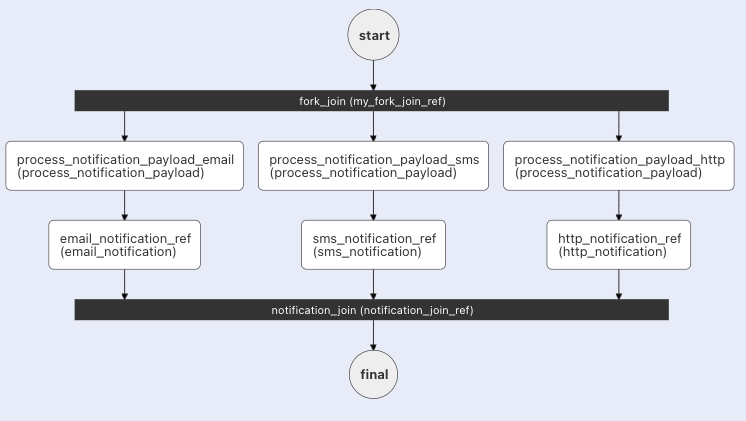
Here's the JSON configuration for the Fork task, along with its corresponding Join task:
[
{
"name": "fork_join",
"taskReferenceName": "my_fork_join_ref",
"type": "FORK_JOIN",
"forkTasks": [
[
{
"name": "process_notification_payload",
"taskReferenceName": "process_notification_payload_email",
"type": "SIMPLE"
},
{
"name": "email_notification",
"taskReferenceName": "email_notification_ref",
"type": "SIMPLE"
}
],
[
{
"name": "process_notification_payload",
"taskReferenceName": "process_notification_payload_sms",
"type": "SIMPLE"
},
{
"name": "sms_notification",
"taskReferenceName": "sms_notification_ref",
"type": "SIMPLE"
}
],
[
{
"name": "process_notification_payload",
"taskReferenceName": "process_notification_payload_http",
"type": "SIMPLE"
},
{
"name": "http_notification",
"taskReferenceName": "http_notification_ref",
"type": "SIMPLE"
}
]
]
},
{
"name": "notification_join",
"taskReferenceName": "notification_join_ref",
"type": "JOIN",
"joinOn": [
"email_notification_ref",
"sms_notification_ref"
]
}
]
Refer to the Join task for more details on the Join aspect of the Fork.